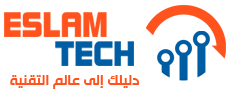Web of Trust (WOT) is a website reputation and review service that
helps people make informed decisions about whether to trust a website or
not. WOT is based on a unique crowdsourcing approach
that collects ratings and reviews from a global community of millions
of users who rate and comment on websites based on their personal
experiences.
The community-powered approach enables WOT to protect you against
threats that only the human eye can spot such as scams, unreliable web
stores and questionable content. It complements traditional security
solutions that protect computers against technical threats such as
viruses and other harmful software. WOT is based on a patented system
where user behavior is systematically analyzed and monitored to ensure
the ratings are reliable, accurate and constantly updated. In addition,
the ratings are validated with trusted third party information, such as
blacklists of phishing sites.
How Does WOT Work?
On the surface, WOT works in a very simply way - it shows website
reputations as traffic lights next to search results when using Google,
Yahoo!, Bing and other search engines. They are also visible next to
links in social networking sites like Facebook and Twitter and email
like Gmail and Yahoo! Mail as well as other popular sites like
Wikipedia. By clicking the traffic light icons you can find out more
information about a website’s reputation and other users’ opinions. A
green traffic light means users have rated the site as trusted and
reliable, red warns about potential threats and yellow indicates that
you need to be cautious when using a site.
For example, online shoppers who explore new sites may be concerned
about which ones can be trusted in terms of quality of products and
customer service. By using WOT they can check potential issues of
unknown sites, read other people’s reviews and compare the reputation of
different sites. We all want to explore the Internet safely and WOT
helps you to do this with unknown and less popular sites.
Additionally, WOT reads your browser’s URL and provides
trustworthiness ratings on the web-page level. For example, individual
Twitter accounts and blogs that may have dubious content or links to
different sites, some of which are malicious in nature.
WOT also works to understand which referring sites drive users to
phishing / fraudulent sites, and how to prevent this from happening in
the first place. For example, we do this in part by identifying ad
networks involved in malware distribution and search terms that lead to
malicious links. This allows WOT to predict new dangerous websites even
before any user rates them.
We are developing the technology to estimate link trustworthiness on
new sites before any users ratings exist - this is our solution to save
users from new phishing/malware sites as they go live. Utilizing our
patented, cutting-edge technology, we are able to achieve our mission of
protecting users while they browse on any site, in real-time.
WOT was founded by Sami Tolvanen and Timo Ala-Kleemola when they were
post-graduate students at the Tampere University of Technology in 2006.
They wanted to create a system where people could share their real-life
experiences of different websites, so that other users could benefit
and find sites they can trust.
Today, WOT is the world’s leading crowdsourced website reputation
service with over 140 million downloads worldwide and collaborates with
the world’s leading Internet companies such as Facebook and the Mail.Ru
Group.
It only takes a few seconds to add WOT to your browser and rate a
website to protect yourself and all other WOT users from online threats
that anti-virus software can’t spot. Together we can make the Internet a
safer place for everyone.
الاضافة ببساطة تقوم بعمل دائرة بجانب اى موقع تقوم بالبحث عنه وعبارة عن الوان
الاخضر :: الموقع أمن وصادق
الاصفر :: غير موثوق به بعد
الاحمر :: غير امن
وتوفر الاضافة ايضآ امكانية التصويت للمواقع التى تقوم بزيارتها عبر جوجل بحث
الاضافة لجوجل كروم ويوجد منها للاندرويد
شرح تركيب الاضافة لجوجل كروم
قم بالدخول الى متجر جوجل كروم من هــــنا ثم فى مربع البحث اكتب كلمة " mywot " صور للتوضيح
بعد ذلك اضغط على Add To chrome
تم التثبيت بنجاح
-------------------------
بالنسبة للاندرويد يمكنك تحميل التطبيق من هنا :: اضغط هنا
تثبيته والتعامل معه لا يحتاج الى شرح
ان كان هناك اى اسئلة تفضل فى التعليقات